Here’s how you can setup your email operations on the platform Login > System settings > Email settings > now you just need to fill the fields in there per the below instructions:
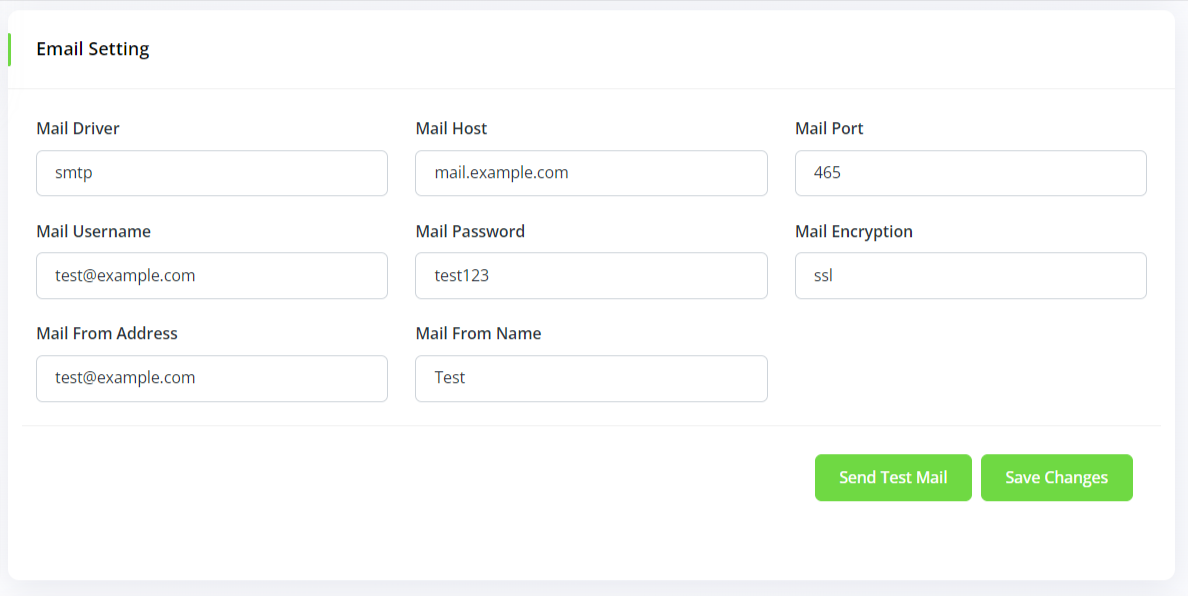
- Mail Driver: Enter smtp
- Mail host: Enter as provided by provided by your smpt provider (Example: mail.example.com)
- Mail port: Enter as provided by your smpt provider (Example: 465 or 25 or 8025 or 587)
- Mail Username: Enter as provided by your smpt provider (Example: test@rajodiya.com)
- Mail Password: Enter as provided by your smpt provider
- Mail Encryption: f your port number is 465 enter SSL and if your port number is 25 or 587 or 8025, enter TLS
- Mail from address: Enter the email address you want to send the mails from (Example:test@rajodiya.com)
- Mail from name: Enter the Name you want to use for your mail (Example: test)
- Send test mail: Upon clicking on this button, you’ll have to enter a mail address and check if the mails are being sent using above details.
- Save changes: Once the email is received, you can save the above SMTP settings.
Note: Above all the information will be dependent on your SMTP provider. For further help, feel free to reach our support and we’ll guide you through.
Pusher
Here’s how you can setup (automate) your messaging/ chatting operations on the platform.
Login to super-admin > System settings > Pusher settings > now you just need to fill the fields in there per the below instructions:
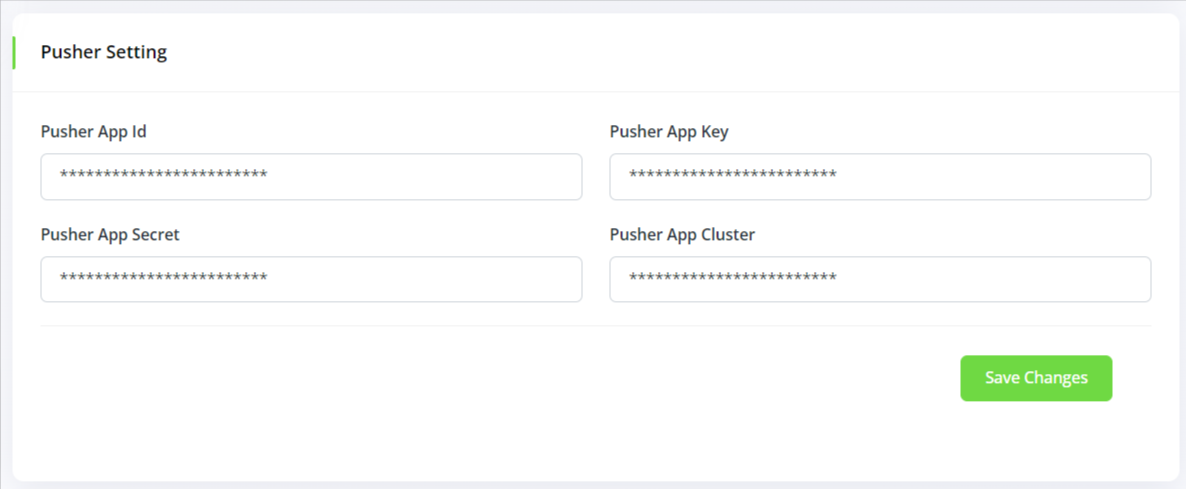
In order to get the above details in the screen, open: https://pusher.com/channels
Step 1: Signup/ login
Step 2: Click on Create app under channels > Enter name of your app > Select your geography in select cluster option > select JQuery in front-end and Laravel in Back-end > click on create app
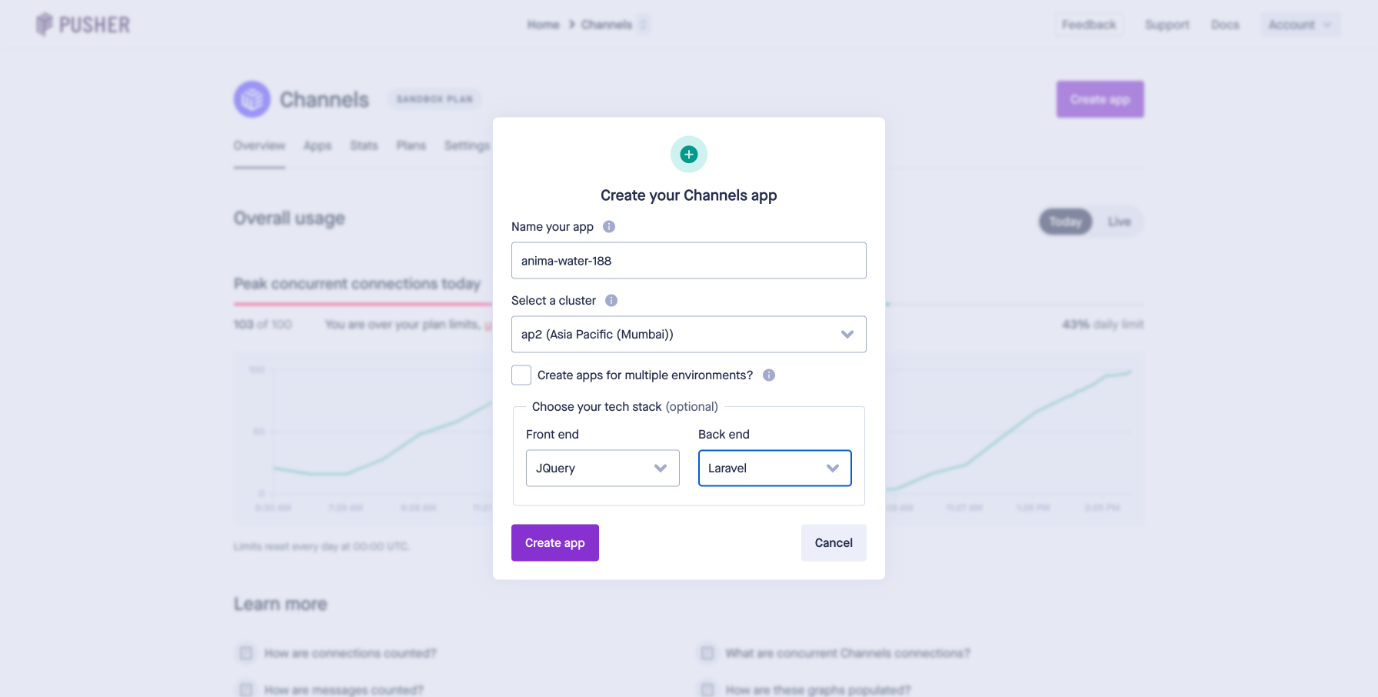
Step 3: Once the app is created, under channels select apps > select “my channels” > Click on app keys, in there you’ll find the API key and other required information for configuring the API in your platform. Below is the reference:
Wondering what if you don’t partner with this Pusher API? Ah, nothing wrong. It’s just that you and your users will have to refresh every time to load a message; auto loading of message won’t be possible.
For further help, feel free to reach our support and we’ll guide you through.